We will use the following directory structure for our example of how to properly build VoroCrust-Meshing. You are not required to use this folder structure but some automated testing may not work if you choose a different layout.
Generally speaking, we would create a directory called VoroCrust into which we will clone the other VoroCrust git repositories such as VoroCrust-Meshing, and we create a build directory in the VoroCrust-Meshing source folder.
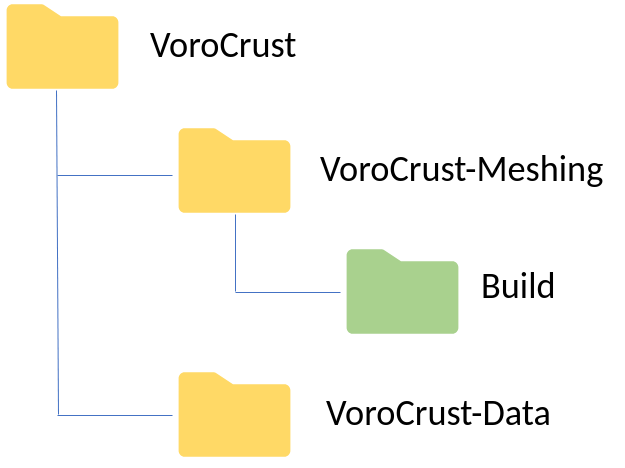
On a *nix system this structure can be set up off your HOME directory via the following terminal commands:
$ mkdir -p ${HOME}/VoroCrust
Note: The vorocrust-data directory isn’t required for building at this time. We are currently working on populating the vorocrust-data repository with sample meshes, etc. that may be useful for demonstrating and testing VoroCrust-Meshing. These may be quite large so we will contain them in a separate repository to manage the size of the core VoroCrust-Meshing code repository.
See the Getting VoroCrust-Meshing Source guide for details on how to get the source.