After VoroCrust-Meshing is configured and the Makefile has been generated, simply exectue make to compile the code:
$ make
Optionally, you can add the “-j N” argument to make to use more than 1 cores during your build. This can significantly speed up the compilation of VoroCrust-Meshing. Your output will be similar to this:
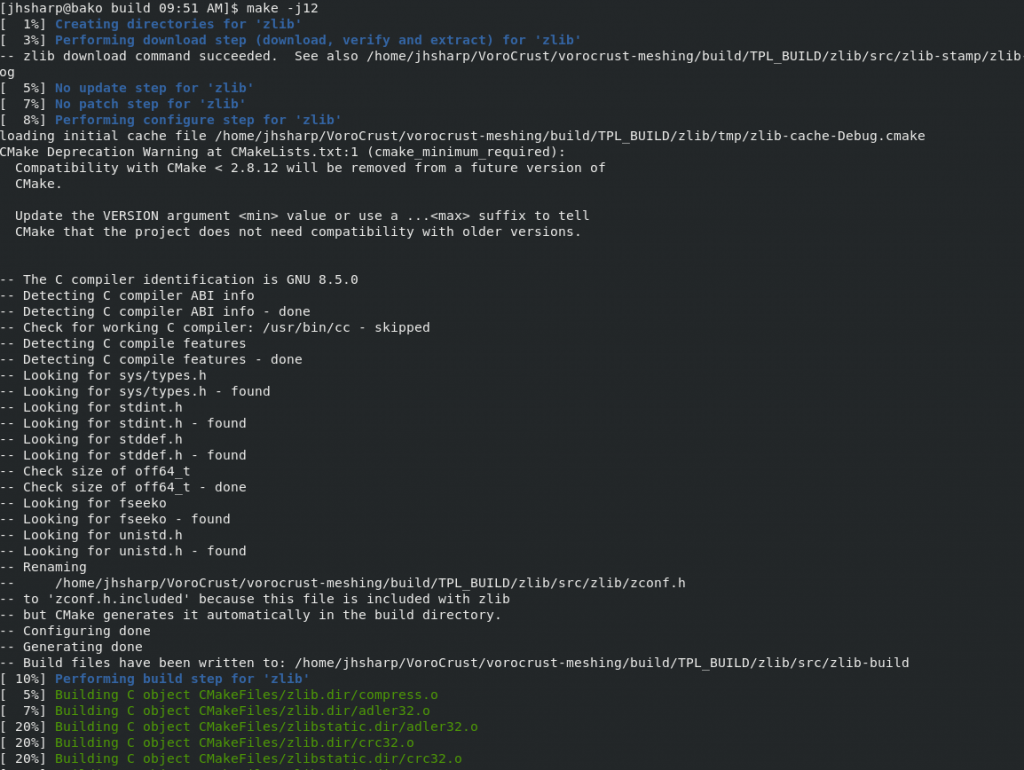
The last few lines of make output should be something similar to the below lines.
[ 98%] Linking CXX executable ../../vc_mesh
[100%] Linking CXX executable test_exodus_simple[100%] Built target vc_mesh
[100%] Built target test_exodus_simple
This will let you know that make was successful. Once completed, you will have the vorocrust-meshing (vc_mesh) binary in your build directory, as seen below. At this point you are ready to use VoroCrust-Meshing.
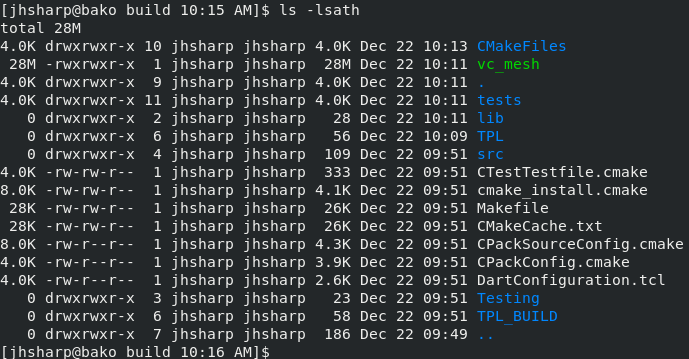
If you wish to also run the test suite, you can execute ctest to run the tests.